Process Modelling Shape Guide (Basic Elements)
 Activity Box:
Activity Box:
Used to describe the process activity.

Decision Diamond
Used to indicate decision points, controls and checks.
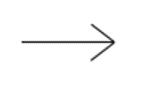 Arrow
Arrow
The arrow denotes the flow of the process and is used to link activity points.
 Trigger (start)
Trigger (start)
The starting point of the process. Tip: this should always be accompanied by an event such as 'alarm sounds'.
 Trigger (end)
Trigger (end)
This signifies the end of the process.Tip: there may be more than one end to any given process.#
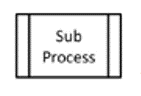 Sub Process
Sub Process
Used to indicate that there is activity delivered by a Sub Process. Tip: the Sub Process should be referenced using an Annotation Box.
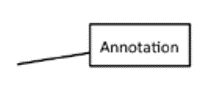 Annotation Box
Annotation Box
Used to add detail such as metrics, notes, conditions, associated documents and sub-processes etc.
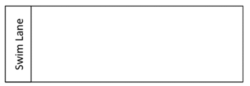 Swimlane
Swimlane
A swimlane is used to identify all the activity carried out by a specific actor. An actor can be identified as: an individual (usually the role), a team or business area, a system or equipment.
